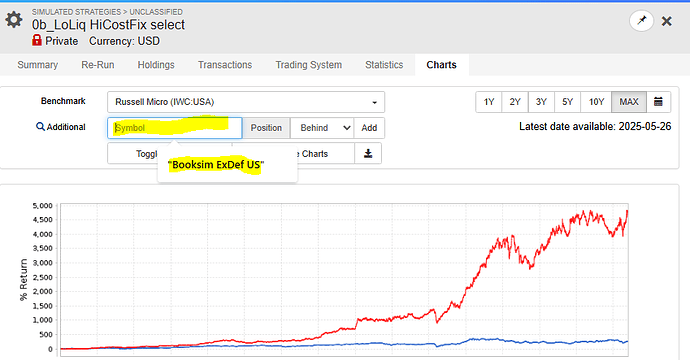hi, everyone, is it possible to display two strategy return curve in one window? so I can compare the performance . I noticed that there is 'multi chart' , but that is not working for strategies. Thanks in advance for your help
Completely agree. Would be great to have a chart and statistics where you can see multiple strategies or books in one place
Hi,
I also like to compare strategies based on rolling returns across different market periods, e.g. rolling 60-month returns. It gives a quick overview about return smoothness and periods when the strategy struggled (or thrived). Adding a rolling option to the daily/monthly/yearly options in the strategy statistics tab would be nice.
Also to the original question: Maybe an "easy" compromise would be to implement adding other Portfolio Charts by quoting the strategy in the Charts tab?
You can get rolling 5-year returns by using the Rolling Tests under the Research/Tools menu.
Yeah, I know but not everyone has access and imo for a simple visualization a separate tool is maybe a bit overkill. Right now, I could download the monthly return data from the sim stats and right a quick script or excel template to visualize rolling returns. Still would be nicer to have a simple version of it in the strategy stats.