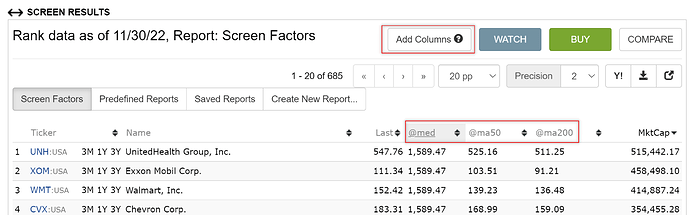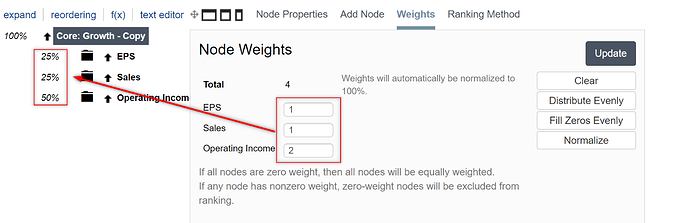Dear All,
Two quick enhancements:
1). New operator “:” adds columns to a screen report. Similar to ShowVar but easier to use in some cases like slipstreaming them into complex rules. Click on the help button shown in image below or see the ShowVar help. For example run this rule in the screener to screen for stocks whose MktCap is greater than the median and whose 50 day MA is above the 200 day MA. The median and both MA’s are displayed in the screen report.
MktCap > @med:FMedian(“MktCap”) and @ma50:SMA(50) > @ma200:SMA(200)
2). Ranking nodes no longer need to add to 100%. Weights are automatically normalized. This makes it easier to set nodes relative to each other, like node A weight is 2x node B.
Hope you find these useful.