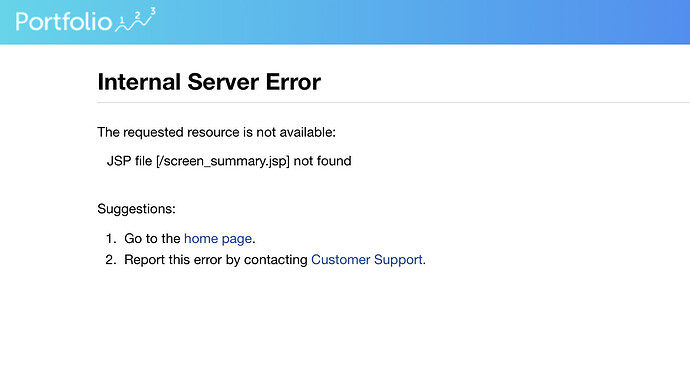Two new screens are available to show how GapUp and GapDown can be used. They are:
Just to clarify, there are also new functions called GapLow and GapHigh? If so, what do they refer to and how are they calculated? Thanks.
These functions are really just variables that only become valid when a gap is found. In other words when the function GapUp or GapDown return TRUE (or 1), then these variables contain more information about the gap itself so that more restrictions can be added about the type of gap being sought. They are
GapOpen: The Open price in the gap bar
GapHigh: The High price in the gap bar
GapLow: The Low price in the gap bar
GapClose: The Close price in the gap bar
GapStart: this one depends on which function is used. For GapUp it represents the high from the bar previous to the gap. For GapDown it represents the low from the bar previous to the gap.
Please see the Full Description in the functions for more info and a graphical representation of these variables.
If GapUp or GapDown return FALSE (or 0), these variable contain meaningless values. For example having this in a rule:
GapUp(10,500,20,0)=FALSE And GapOpen < Close(0)
Is totally meaningless, because no gap was found, therefore GapOpen and all the other variables are not set.
Marco, I get a server error when trying to access these screens.
Are they still available? I’d really like to see them.
Thanks
Tony
Hi Tony. What was the rule that gave you the server error? I tried the example in the reference and it runs with no errors: GapUp(20,500,20,0) and Close(0) > GapLow
Links in post were updated. Thanks