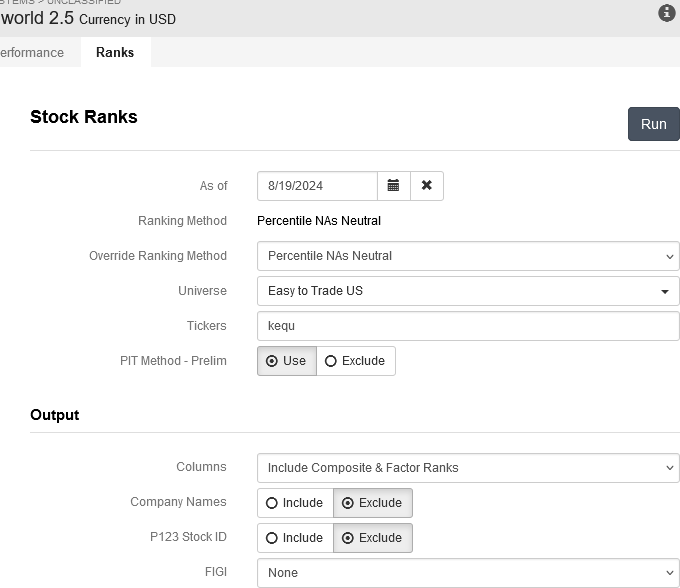Is there a quick way to view why a company ranks the way it does in a Screen? I know you could open the specific Ranking System and track down the stock, but the page results are limited and it's clunky to click through several pages to find the right one. I think this would be similar to the Ranks section on the Rebalance X-Ray in live strategies, but I haven't really looked at that yet.
In the ranks tab under your ranking system, input the ticker into the "Tickers" box and select "Include Composite & Factor Ranks" from the menu below that. The below screenshot illustrates what you would do if you want to find the details on how KEQU ranks compared to other stocks in the Easy to Trade US universe.