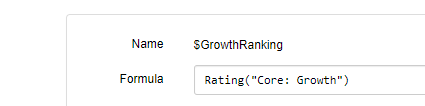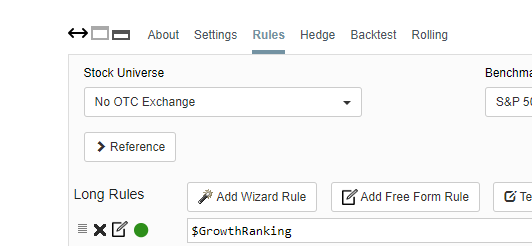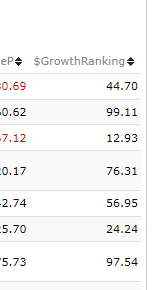I see that if my screen has a showva(@xxx, EPSExclXorPYQ ) then xxx will be in a column in all the 123 Predefined Reports, but if I define my own report it does not show up and there seems to be no way to add xxx in the define screen report interface. Am I missing something?
mq
I’ve been wondering about this too.
If you save xxx as a custom factor you can then include it in your own screen report.
OK. Works for me. Thank you
Apologies, I could not find where to create a custom factor, could you elaborate a little bit more. Or may the feature is not available for the type of subscription I have. I want to use showvar(@ValueRank, Rating(“Core: Value”)) in a user defined report.
To create custom formulas, go to Research, Formulas. To create a Screen Report go to Research, Screen Reports. You can use the search to find your custom formula or see them by clicking on My Formulas on the left side of the reference.
That will generally work correctly. But I tried using Rating(“Core: Value”) in the custom factor which I then added to a screen report, and it is displaying all NA’s in the screen report. All the other custom formulas I added in the screen report are working. I’ll check with the developers to see if there is a technical reason that Rating() cannot be used in this case or if it is a bug.
@danp This would be super useful to allow a rating value e.g., Rating(“Core: Value”) as custom formula to be displayed in the Screen Report during backtest or Screen.
yeah same behaviour when I tried earlier. Hence was checking in the blogs if any other way I could do without using the custom formulas. Thanks for checking with developers.
In your screen rules, include the custom formula name, and then it’ll work fine. For example, if your custom formula for Rating(“Core:Value”) is called $RatCorVal, just put $RatCorVal in your screen rules.
Thanks. The Rating(“Core: Value”) doesn’t work when used in a custom formula and called in a user defined report. Dan is going to check with developers. Probably just a software bug that needs to be fixed.
Yes, that’s correct, but if you put it in your screen rules too, it should work. Did you try that?
I know it works on the screen report. But I have other custom formulas too. And if a formula has multiple underlying individual variables each of the variable also appears as a separate column on the screen report and it becomes cluttered. Hence the need to have a user defined report with specific columns.
I think you misunderstood. It works on the user defined report if you both put it in the user defined report AND put it in the screen rules.
An example with screenshots would help. I get an error on screen report. 3rd screenshot.
and on user defined report I get 1.00 for all stocks.
please ignore the previous comment. after setting the below. it works. Thanks a lot Yuval!