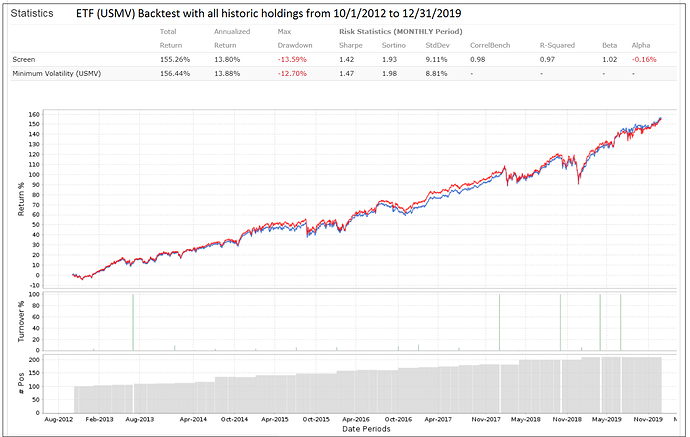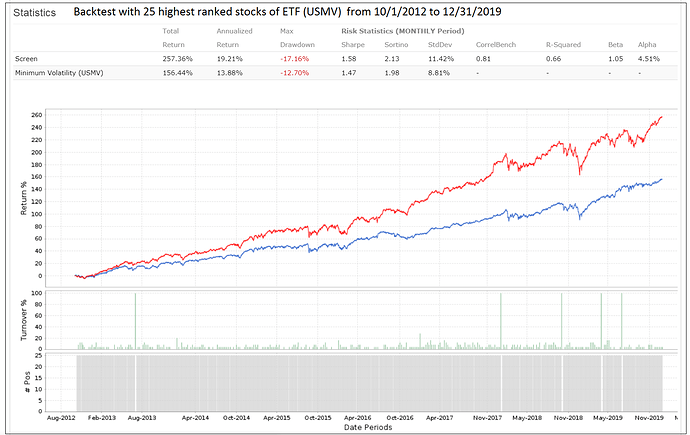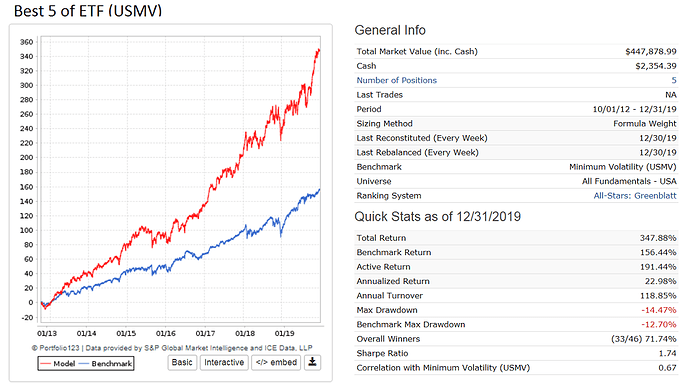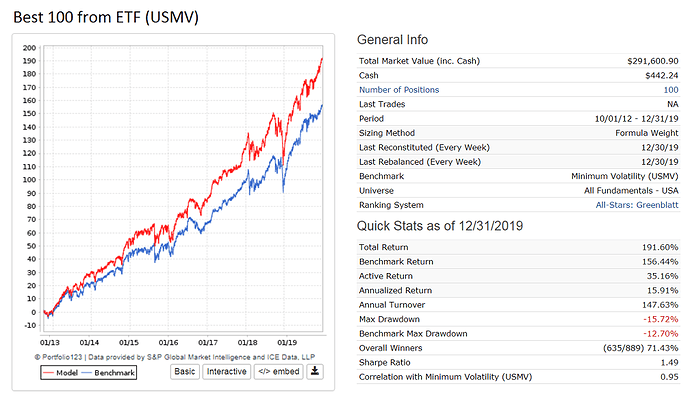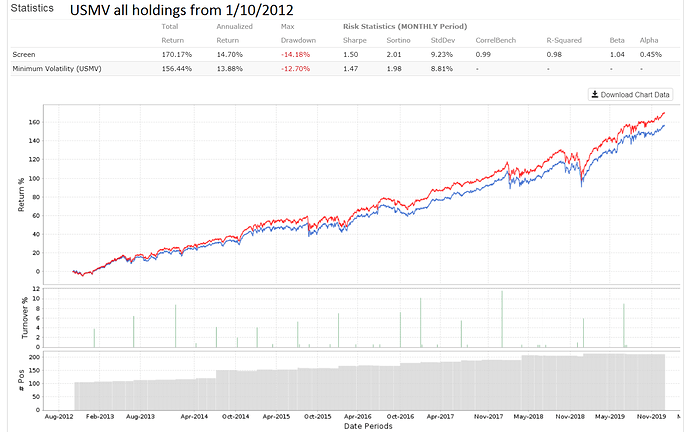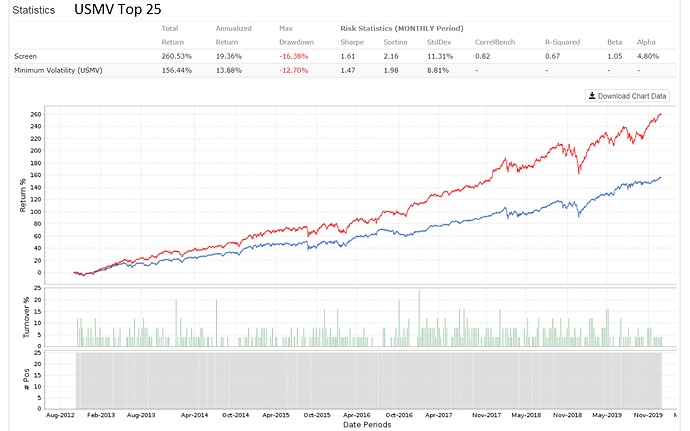Thanks Yuval and P123 staff,
Everyone put a lot of work into this and great explanations Yuval. Let me understand if I can do what I want, please.
Suppose I would , somehow, select 25 stocks each week that I expect to be (on average) the best performers using whatever method. Maybe they come from a newsletter.
I load those stocks with a simple RankPos from the newsletter that ranks the stocks best to worse eg,
2013-08-05, AAPL, 1
2013-08-05, IBM, 2 ….
…2013-08-05, FB, 25 Using “lower values” in the rank
Next week (2013-08-12) I load 25 new stocks but AAPL, IBM and FB are not in the list of the 25 stocks expected to be best performers this week.
If I have a buy rule: RankPos <= 25, sell RankPos > 25 will AAPL, IBM and FB “stick?” Will the sim (or port) continue to hold AAPL, FB and IBM as well as the 25 new stocks that I loaded for that week?
Would I have to make NA (or 100) the stocks that are no longer present (as the top 25) the next week? Seems like I might have to upload the entire universe (with current factors) every week for this to work flawlessly.
Seems like I might need a satellite image for every stock in the universe to continue your example, Yuval. Or put NA for every stock that does not have a satellite image for that week in the universe—remembering which stocks had factors (satellite images) last week. Perhaps, workable as part of a weekly routine for a port. A lot of work for a spreadsheet to use in a sim. Not simple data wrangling for Python either (for me).
Not a problem if this is not a perfect solution for everyone. Just trying to make it work for me (if it can work).
Maybe consider a “no stick” option of some sort if I have this right (e.g., 1 defaults to NA next rebalance).
Thank you in advance.
-Jim