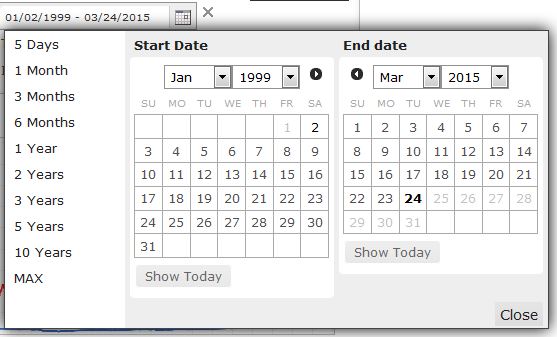Like SZ, I am interested in seeing expanded documentation and look forward to its implementation.
Scott
Like SZ, I am interested in seeing expanded documentation and look forward to its implementation.
Scott
Marco,
below is a screen capture of a live port in the new and old layout. Can you please tell me where the optimization bar (encircled in red) is hidden in the new layout?
Next to “New” , the “Portfolio” link is a menu. Try clicking on it. Maybe we need a visual cue that it’s a menu, like a little down arrow
Ok - got it. Thanks!
Thanks ! I like the overall look, but I would like to get back the Revert-function. When you try changes in screen, you don´t necessarily remember what changes you have done. So using the Revert-function was useful.
It’s there. See the “Screen” drop-down in the gray menu area
Not a fan of the new drop-down menu system. I liked the left-hand panel and top-row sub-menu display where I could see all the options at once. Similar to SevenSisters comment above.
With the new way I have to recall where every sub-menu is located. Having the sub-menus displayed also allowed for easier exploring/finding of features.
Hi. How do I move universes or screens to a folder? When I select them, the menus above say “delete” or “new” or search. I don’t see where is says to move them. Thanks.
gordon - see the eight dots (2x4) to the left of the universe name. Click on the dots and you can drag the universe to a category.
Steve
thank. I kept trying to drag the name.
I don’t see the “Save As” feature on Screen pages. Is it there?
it’s in the ‘Screen’ menu
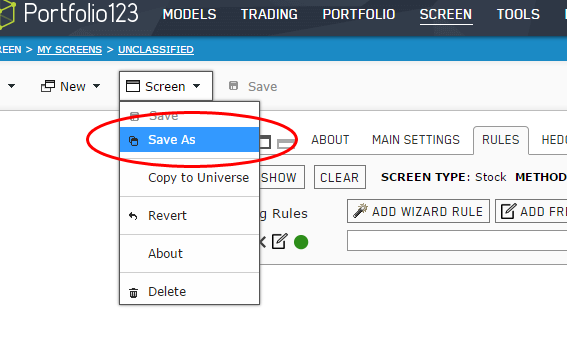
Please restore the total and total benchmark fields to the performance page of the live ports. I also would appreciate it if you could continue to display the daily performance of multiple benchmarks as you previously had it on the initial webpage.
Scott
Under the My Book Simulation screen (using Chrome) rerunning an existing Book, when I go to Add/Remove assets, I do not see a way to add or remove assets. The left hand side of the screen listing choices allows me to highlight a choice, but I can not do anything else. Also see no way to delete an asset.
I agree with Scott on this one
Why did you get rid of the performance numbers under the ranking performance test? It was much easier when doing initial testing to be able to look at the values under the graph. Now it appears we have to download .xls files. It just make the process more cumbersome and I’d like to see the values easily accessible after a performance run.
lwayne232 - your issue should be fixed now - thanks for reporting
ted
Just a thought…newbies may not know what out-of-sample means. May want a 3-word description first time mentioned. It takes more clicks to get the pages I use, if there was an optional “Classic view” I would use it. In the quck look I did not see a way to customize graph time period. Good job introducing new users to the site.
HertonBuck, Scott - we’ll have the Total and Total Benchmark back after market close today.
Scott - are you referring to the index stats in the main home page?
thanks
ted
scmarsh - which graph are you looking at? You should be able to click on the calendar icon to select a custom date range.
ted